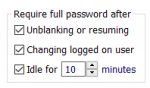tldr: How should I handle the security of the identity? Like an id_rsa or id_rsa.pub file(s)?
Is it just me or is there a key "Hey don't do this" is missing from the videos?
Am I supposed to keep the identity string (the big 87 character string) a secret? It seems like an id_rsa.pub file/key it just doesn't matter who knows it because you need to enter the rescue code to import or update your password. You also need to know the password before you can even use it.
It's obvious to me that the rescue code needs to be kept a secret, but it's not explicitly said in any of the videos or documentation I've read so far.
Perhaps it's me and there were instructions and it just didn't click because there wasn't bold letters stating DON'T SHARE THESE WITH ANYONE.
I generated my identity with either the firefox or chrome plugin then imported it to the other browser's SQRL's plugin - I can't remember which order. So perhaps it's the plugin that needs to display this message and sqrl.exe does an adequate job at stating this. Either way I'm still left with some confusion on the issue and would like to know the answer.
Is it just me or is there a key "Hey don't do this" is missing from the videos?
Am I supposed to keep the identity string (the big 87 character string) a secret? It seems like an id_rsa.pub file/key it just doesn't matter who knows it because you need to enter the rescue code to import or update your password. You also need to know the password before you can even use it.
It's obvious to me that the rescue code needs to be kept a secret, but it's not explicitly said in any of the videos or documentation I've read so far.
Perhaps it's me and there were instructions and it just didn't click because there wasn't bold letters stating DON'T SHARE THESE WITH ANYONE.
I generated my identity with either the firefox or chrome plugin then imported it to the other browser's SQRL's plugin - I can't remember which order. So perhaps it's the plugin that needs to display this message and sqrl.exe does an adequate job at stating this. Either way I'm still left with some confusion on the issue and would like to know the answer.